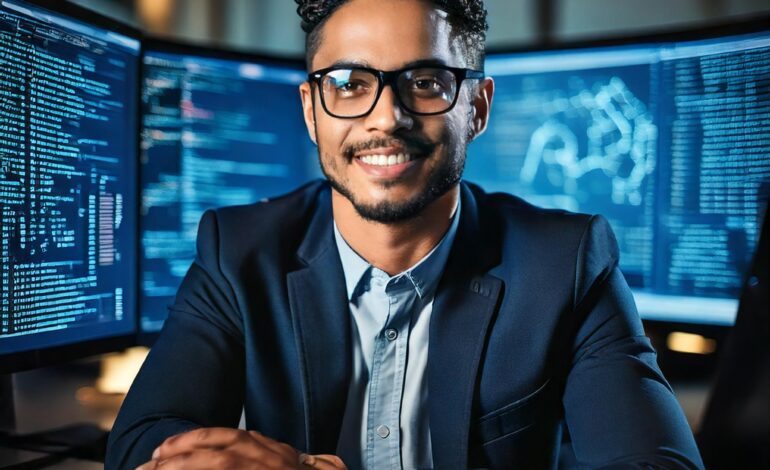
Top Tips for Becoming a Successful WordPress Plugin Developer
Getting Started With WordPress Plugin Development
In order to create decent plugins, one must first understand how to develop on WordPress. Any WordPress Plugins Developer intending to get involved in plugin development must:
- Learn the WordPress API: Knowing the WordPress core and its core components is mandatory. Read the WordPress Codex and developer resources.
- Work with PHP Language: Since WordPress is written in PHP, there is a need to understand it. Getting the hang of PHP makes it possible to write good code.
- Know Hooks and Filters: WordPress can be extended and modified via the use of hooks and filters. This is how important it is to know them.
- Adhere to The Guidelines: Make a point of following coding and security guidelines for a dependable and manageable solution.
Learning the WordPress Plugin Developer Environment
In order to be a successful plugin developer, one must understand the different components that make up the WordPress ecosystem.
- Core Software: All plugins and themes operate with a core software.
- Themes: Alter the look and feel and the arrangement of certain elements without affecting the core features.
- Plugins: Extend the core features without changing the core and theme files.
- Hooks and APIs: They provide the gaps for the developers to fill with their functions.
- Community: Users, developers, and contributors who assist and provide feedback.
- Documentation: These are official handbooks and codices that assist in development and troubleshooting.
How well a developer will be able to contribute to a project will be determined by how much they know and understand these components.
Required Skills to Know Before Starting
To be a successful WordPress plugin developer, you have to work on these skills and areas of knowledge :
- Languages: Written and spoken comprehension of PHP, JavaScript, HTML, and CSS.
- WordPress Knowledge: This encompasses hooks, filters, and the plugin API and the deep WordPress core understanding.
- MySQL: Data storage management via MySQL for data to be stored and retrieved.
- Usage of Git: For knowledge of versioning and collaboration across projects with individuals as well.
- Web Security: Apply standard security methods to protect your plugin.
- Bug Fixing: Skills to resolve issues when they arise.
- UI/UX: Basic knowledge of the user interface and user experience design principles.
How to Set Up an Environment for Development
For the efficient development and testing of WordPress plugins, a strong development environment is a key point. Here is what it consists of:
- Visual Studio Suite of Products: Download either Visual Studio Code or Sublime Text that serve as a powerful code editor to enhance your applications.
- Prebuilt Server Computer Application: Use virtual machine software like XAMPP or WampServer or Local powered by Flywheel.
- Testing Environment: Configure a fresh WordPress setup on your virtual machine for the testing process.
- Using Code Storage Software: Use a form of code storage software called Git that allows modifications to coding and documents during the course of a project.
- Tools for fixing issues: Set up X debug or Query Monitor to enable troubleshooting.
- PHP & MySQL: Please make sure both PHP and MySQL are updated.
Hopefully, one can appreciate what is right by knowing where to look for it.
Selecting the Appropriate Tools and Resources
In order to enhance the performance of WordPress extension development one has to carefully choose the best tools and resources at hand. The required tools include:
- IDE/Text Editor: Effective text manipulating tools such as Visual Studio or Sublime program are to be utilized to enhance the cording edge.
- Local Development Environment: Programs like XAMPP or Local by Flywheel help out in easing the testing and troubleshooting process.
- Version Control: It has been established that Git aka Github or Bitbucket are best places to control the versioning aspect of the project.
- PHP Debugger: Xdebug is great when you need a PHP debugging tool.
- Online Resources: Check out the sites WordPress Codex, Stack Overflow, or any of the developer’s forums for help and tutorials.
- Code Standards: Work in adherence to the established WordPress Code Standards for consistency and quality purposes.
Ensuring Compliance with WordPress Coding Standards
Abiding by the WordPress coding standards is probably the single most important factor in keeping your visual plugins well supported or preserved as well as high quality. These principles through proper code construction minimize misunderstandings out of the code and help cooperation in the setting.
- Indentation: Use tabs for indentation and make tab equal to four spaces.
- Braces: Each brace should be written right next to the function name / condition / loop definition.
- Naming Conventions: Follow the standard of using meaningful names, such that they are in uniformly lower case and are separated by underscores or any other relevant special character.
- File Organization: Ensure that the code is split into multiple files where necessary or relative to its functionalities so as to enhance modularity.
- Documentation: To understand the purpose of the variables as well as to explain complex logic, be sure to comment effectively.
“Code is more often read than written.”
Adhering to these rules assist in the development of functional as well as sound and maintainable plugins.
Let’s Create a Basic Plugin: A Guide in Eight Steps!
- Setup Environment:
Get yourself an appropriate setup (XAMPP or Local by Flywheel are suitable options). - Create Plugin Directory:
Go to wipe-content/plugins and X pending the folder create a new one for the plugin. - Create Main PHP File:
Files were named accordingly for their source within the newly created folder refer your-plugin-name.php.
Debugging and Troubleshooting Your Plugins of WordPress Plugin Developer
As a WordPress Developer of plugins debugging and troubleshoot management is your bread and butter.
- Error Logs: Keep an eye on server logs and the debug log for any and all errors and warnings.
- Code Review: Remember. Code reviews help find the issues and also make sure best practices are in place.
- Unit Testing: Unit tests can easily be set up and should be used to test the plugin.
- Isolate Problems: Path of least resistance. Deactivate other plugins and switch back to default themes.
- User Feedback: It is quite common that users uncover the bugs that the programmers tend to overlook.
If debugging is consistently done, there would not be any bugs and the plugin would be robust.
Protecting the Plugin
A robust plugin is the one which can withstand being compromised and can help in preserving the website. Key practices for the increasing security are:
- Sanitize your Inputs: It is always a good practice to sanitize any data input before displaying or storing it.
- Nonce Verification: Nonces should be applied for forms and URLs to prevent CSRF attacks.
- Escape Outputs: In order to prevent XSS, always escape your outputs when necessary.
- Do Not Over Grant Permissions: Grant the least possible privileges to these users so that they can perform their tasks.
- Security Audits: Code reviews and security audits should become a norm within the organization to address possible vulnerabilities.
Think Internationalization:
Core principles to keep in mind while considering the scope of implementation of internationalization include:
- Get text functions Get text by calling functions with the string that you wish to translate.
- Load text domain Specify the text domain of the plugin using function load_plugin_textdomain().
- Language Files Include .poand.mo language files in the corresponding languages folder.
“L’internationalisation permit à voter plugin d’être accessible à un plus grand numbers de personnes.”
Documentation Practices
At a minimum, the developers must:
- Include Code Comments: Explain in the comments what a certain piece of code is, its purpose and its logic.
- Maintain a README File: Explain how to install, configure, and install the plugin and what to do if something goes wrong.
- Transitional Equivalence: Interchange of terms that have similar meanings improves readability.
- Include Usage Instructions: Show how to use the software by giving pieces of example code.
Usage Testing and Quality Checks
Meaningful testing and quality checks guarantee that the installed WordPress plugin performs efficiently as requested by the user.
- Unit Testing: Developers need to write unit tests for particular functions that make sure pieces of code can work well on their own.
- Principle Unit Testing: Analyze the functionalities of different components of the plugin and determine how they are supposed to work together.
- User Acceptance Testing: Have the plugin users test the plugin for the first time and provide feedback on how user-friendly the plugin is and how efficient it is.
WordPress Plugin Developer Plugin Submission
Submitting a plugin for posting in the WordPress repository involves several steps. To begin with, you must be able to review that the particular plugin follows the policies and the coding standards set by WordPress.
- Local Web Site Development: It is necessary to create a comprehensive readme.txt file which elaborates all the content and the essence of the Plugin in a lucid format.
- Basic Troubleshooting: Test to ensure that the devices and plugins/modules are appropriate and working.
- Aspen Subversion Update: With the aim of registering the plugin in the WordPress directory, you will need to use Subversion (SVN).
- How To Make A WordPress Submission Form: Make sure that you get all the facts provided in the submission form correctly as they can be lots of.
Note: After submission, remain attentive and ready to make changes from the feedback given by clients of the plugin.
Plugin Marketing of WordPress Plugin Developer
With the right marketing strategies put in place, it is easier to advertise and reach out to more customers with the WordPress plugin.
- Advertising via SEO: Create and post content and blogs that focus on the functionality and application of the plugin.
- Community ads: Regular postings about the updates or announcements via pages such as Twitter, Facebook, and LinkedIn continues building the community.
- Email Campaigns: Create a mailing list for advertisements, news or promotions through emails.
- Community Engagement: Go logs on to forums and communities based on WordPress.
plugin updates of WordPress Plugin Developer:
WordPress plugins require regular updates. It’s the developer’s responsibility to get notifications whenever there’s a new update on WordPress and ensure that their plugins are up to date. Failing to update a plugin can result in loss of security and performance capabilities of the site.
key practices:
- Test for Compatibility: It’s essential to ensure that all newly developed plugins are verified on a WordPress test site before going live.
- Bug Fixes: Use an informed user’s complaints and tackle such bugs or issues as soon as possible.
- Feature Enhancements: With time, develop new features or enhancements for existing ones as suggested by the users.
- User Communication: Make sure to inform users of any updates and how important this is for the operationality of the plugin all these through relevant broadcasting channels.
Community Feedback and How It Helps in the Development Process
Getting feedback from the community is an important step if you wish to grow as a WordPress Plugin Developer Having an interaction with the user base can help concerning the relevance of the plugin developed. Consider the following steps:
- Active Involvement in Support Forums: This allows developers to actively participate and solve problems that users face quite often.
- User Reviews Should be Motivated: Encourage the users to go through the reviews section and post their ratings for efficient feedback collection.
- Feedback Mechanisms Should be Established: It would involve making changes in the plugin depending on the requests of the users.
“Users should be the focus as it is extremely necessary to listen to them when working on a plugin and want it to be successful.”
Long Term Viability of Your Plugins
It is important to ensure that your plugins are non perishable that’s how you know your business will keep growing. Some of the major tactics include:
- All Supplemental Information Need to Be Provided: Documentation of developers along with users must be precise and well laid out.
- Automated Testing: Create unit tests and integration tests for reducing the number of mistakes.
- Community Engagement: Respond to User Feedback and Collaborate in the Forums.Regularly and actively.






