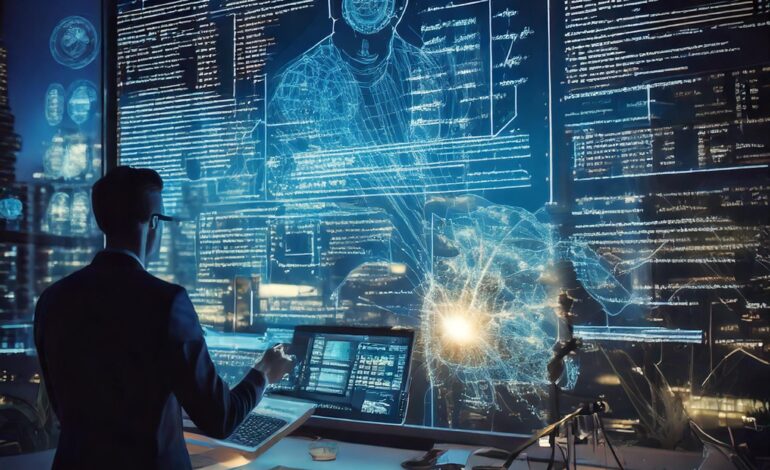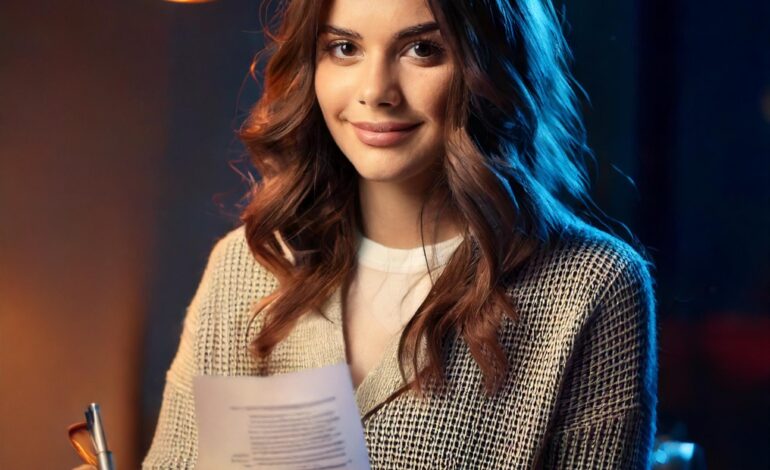
How Online Proofreading Services Can Enhance Your Writing
Introduction to Online Proofreading Services
Online Proofreading using and editors is an effective technique for improving written texts and involves the following services:
- Error Detection: Finding mistakes in grammar, spelling, and punctuation.
- Style Consistency: Making sure the writing uses the same tone throughout the text.
- Clarity Improvement: Increasing the ease of reading and understanding the writing.
- Fact-Checking: Making sure the information is correct.
Fast turnaround time and access to editors with experience are advantages which can be enjoyed by both professionals and students. Such services utilize advanced AI instruments and human skills to achieve quality work. Their interfaces are intuitive, making it easy to upload documents and talk to people in real-time.
“Any content becomes reliable and engaging if it is helped by a professional editor.”
How To Choose The Best Online Proofreading?
Understanding And Experience:
- Confirm credentials and the number of years in the field.
- Check whether the individual has expertise in writing in certain genres.
Pricing and Range of Services:
- Find out what types of services are offered including but not limited to proofreading and editing.
- Find out also other services offered such as formatting and citation checking.
Turnaround Time:
- Find out the length of time the service is expected to take.
- Find out whether the service can meet tight deadlines.
User Reviews and Testimonials:
- Check the reviews and ratings provided by previous clients.
- Check that the reviews are favorable and the results are positive.
Payment:
- Examine and explore the pricing and the payment options.
- Ensure the absence of any deception by double-checking the fees around the service with respect to the rates.
Customer Service:
- Make sure to check if a response center would be open for any questions.
- Check how fast and much assistance the support center’s team is able to provide.
Picking the appropriate service equips you with quality improvement and easier cooperation.
Grammarly
Grammarly makes writing better through:
- Providing real-time corrections for Grammar and Spelling.
- Suggestions for style enhancements.
- Vocabulary enhancements according to the relevance of the context.
- Plagiarism Checker.
Some of the best features about this platform are:
- Highly Intuitive Design
- All in one Reporting tools
- Works across multiple devices
Grammarly also supports these applications:
- MS Word
- Writing on Google Docs
- Chrome and Firefox Web Browsers
Grammarly enables professionals to have:
- Analyzed insights on the writing
- Set up specific rules around a writing style
- Working models around teams
“Grammarly is what one uses when one wants to get the job done in writing professionally.”
Pro Writing Aid: For Online Proofreading
Pro Writing Aid is a digital tool that makes an otherwise difficult task easy through tips and out-of-the-box analysis.
Why Check Grammar and Spelling:
- Identifies common mistakes.
- Underscores the improper usage of grammar.
Enhancement of Style:
- Can voice what can make the writing clearer and finer.
- Suggests how to improve style.
Readability Scores:
- Explains the complexity of a given text.
- Delivers metrics of text from an easy-to-read perspective.
Consistency Check:
- Attains the same manner of writing throughout.
- Points dispersed inconsistency in verb tense or some terms.
Thesaurus Integration:
- Gives suggestions of other words that can be used.
- Improves vocabulary.
Plagiarism Detection:
- Verifies whether or not there is originality.
- Shows any border copies.
With determination of attesting the content of each piece of writing word by word, it ensures that the quality of writing is top-notch.
Slick Write: An Effective Nice And Online Proofreading
With Slick Write, the process of proofreading becomes easy and fast. It has aimed at offering the most amazing features which include checking for grammar errors, any stylistic mistake as well.
- Grammar Check: A tool for the clerical proofreader.
- Punctuation Check: Errors including grammar mistakes.
- Commas in American English: Infrequent and only recommended by experts in the field.
In addition to that, Slick Write is useful for students, writers, and business people that want to make great pieces of writing without effort. Thanks to that, Slick Write has a simple interface combined with great functions.
Papercretes: The Future of Online Proofreading
There is no more need for you to worry about wonky thesis statements or run-on sentences with Papercretes in the game. Papercretes provides an AI-enhanced proofreading and editing service that covers almost every flaw in your writing. Depending on one’s individual criteria, it will even rate the quality of the text provided so it can help with self-improvement.
Features Include:
- Correction of the Text: There is no thrill in watching out for tedious mistakes when it can be done in a matter of seconds, and with Papercretes that’s precisely what will take place. With a single click, grammar and spelling mistakes can be detected and subsequently amended.
- Improving Content Style: Everyone hates to read something which may be interesting, but is too wordy. User experience comes first with Papercretes, and providing style recommendations that would suffice motivates the customers to keep giving valuable content.
- Originality checking: Businesses and individuals alike place a premium on respecting copyright as it can cause a lot of turmoil if breached. With Papercretes, one does not need to think if his/her/sheer content is brand new or plagiarized. The AI functionality can check and pinpoint which academic databases have similar content and top-level information.
- Instant feedback: Spending months with revisions tends to have a negative impact, so with Papercretes, you will be able to submit a piece and receive feedback in real time.
- Focus on the text: The editing feature provided by Papercretes can raise interest and appreciation towards fine-tuning documents desired by a writer.
Hemingway Editor: Versatile Tool for Improved Readability
Have you ever wondered how an article written for Harvard or Stanford looks? It is probably quite boring because it is filled with elaborate sentences and adverbs, that cover the main point. That’s precisely where Hemingway editor comes in and helps eliminate these mistakes as it tackles complex sentence structures or adds too many adverbs.
Features:
- Marking Complex Sentences: There is always an option of shortening longer sentences, therefore the editor will simplify the highlighted sentences.
- Passive Voice: Without deep analysis or reviews, the editor will notify which sentences are written in passive voice thus, avoiding them.
- Reader’s Level: The editor will provide the score in relation to the grade they have set.
According to writers who use the Hemingway Editor, they are able to write content that has a precise and clear structure, as well as appealing to the readers. This is massively advantageous to both novice writers and professional writers looking to improve on their writing skills.
Comparison of Online Proofreading
A number of online proofreading companies offer different features and charge differently for their services. In this section, we are going to analyze some of those services.
Features:
- Grammarly: Provides advanced grammar and spelling check, Plagiarism detection and reporting, Style and tone suggestions.
- Pro Writing Aid: Advanced grammar check and readability score, Writing style guide with critiques by experts, Structural and grammatical analysis to ensure that rules are not violated.
- Slick Write: Analysis of the grammatical structure and format of sentences, Comments on the use of active and passive voice in writing, Flow and structure analysis that can be tailored to be as stringent or relaxed it needs to be.
Pricing:
- Grammarly: Free tier is available, Monthly payment of $29.95 for premium plan.
- Pro Writing Aid: Free tier is available, Monthly payment of $20 for premium plan.
- Slick Write: Absolutely free of charge.
It is important to choose a service that suits one’s personal preference and pocket.
How to Maximize the Benefits of Online Proofreading
- Combine Multiple Tools: Consider using multiple proofreading tools, this will help to reduce the chances of errors as everything will be well covered.
- Understand Each Tool’s Functionality: It is important to research the features of each tool, to avoid overestimating them while making use of them.
- Customize Settings: Customize the settings of the tools to the required specifications to achieve the desired results.
- Use Regularly: Make sure that you develop the habit of using these tools every time, this will help you to be consistent in your work.
- Consider the Suggestions that Phrase the Critique: When it comes to editing an essay, the person doing the revision should not just accept every single suggestion that is made, but rather, every suggestion that is made should be examined if it represents the message that was intended to be conveyed.